This article is out of date – please see our current listings for Commando comics bundles.
As well as selling our pre-owned Commando comics individually, we wanted to provide our customers with the opportunity to purchase multiple items at a discounted price. To boost the value of our bundles still further, we have opted to make some comic bundles free delivery – regardless of your total spend.
Our Commando comic bundles are a great way to start a new collection or add to an existing one. They allow you to purchase a set number of comics at a fixed, discounted rate. Bundles will be available according to their issue number range – 1000-1999, 2000-2999, 3000-3999, 4000-4999, 5000-5999 and a mixed range bundle. Price will vary according to the selected range. There are two options available – random selection and build your own selection (Let Me Choose).
Here we show you how to place an order for a Commando comic bundle:
Random Selection
Random selection is the easy, straightforward choice. Simply choose your preferred issue number range from the bundles category. Next, select ‘Random’ from the drop-down box.
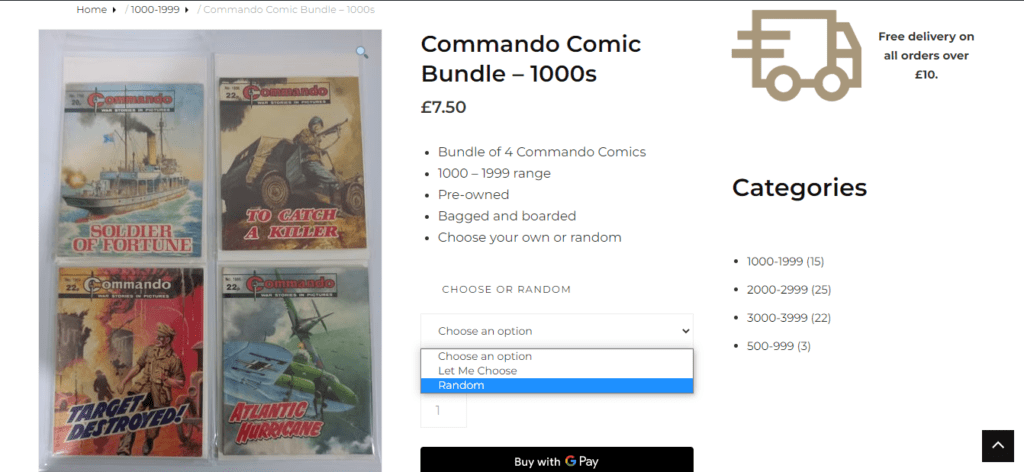
Add the item to cart and proceed with checkout as usual. That’s it!
Build your own (Let Me Choose)
This option allows you to build your own bundle, selecting the specific issues you would like to purchase. First, decide which number range you would like to build your bundle from (1000-1999, 2000-2999, 3000-3999, 4000-4999, 5000-5999 or mixed (1000-5999).
Next, choose the comics you would like to purchase from the available stock in your chosen number range. Please read the condition notes and examine photographs carefully to ensure you are satisfied with the products you intend to purchase. We recommend choosing at least one reserve just in case any item should become unavailable. When you are ready to proceed select the appropriate bundle from the bundles category.
Next, select ‘Let Me Choose’ from the drop-down box.
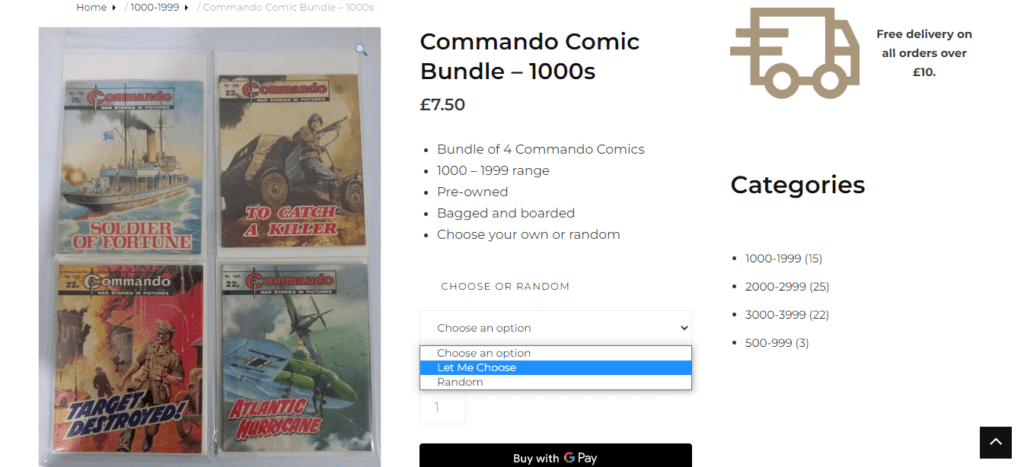
Add the item to cart and proceed to checkout as usual. In the checkout, after adding your billing details, enter the issue numbers of the comics you have chosen from available stock into the ‘order notes’ section (see image below). Remember to add at least one ‘reserve’.
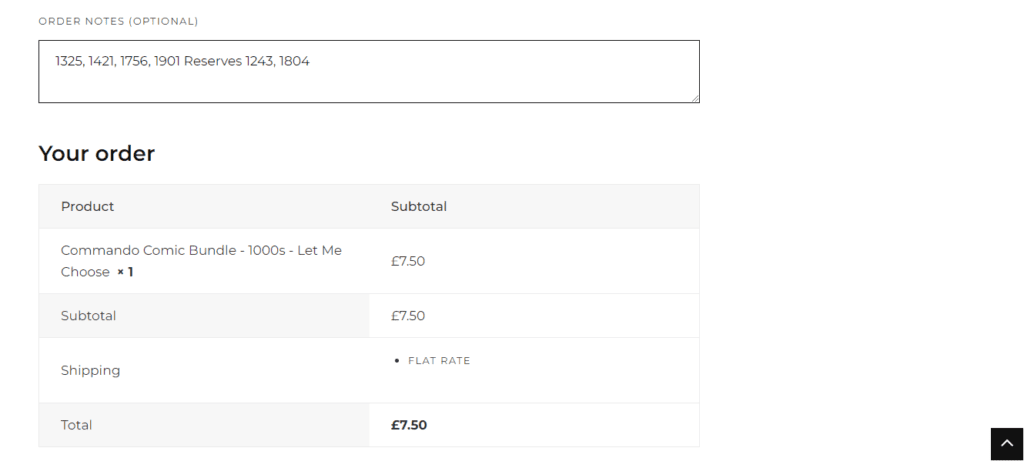
Complete your purchase as usual. That’s it!
If you should have any questions about this process please feel free to contact us.
